What is Hocoos?
Considering using Hocoos to generate your website? We’ve tested out the Hocoos AI website builder and documented our journey so that you can see exactly how the experience the experience looks like, and view screenshots of the final output.
Hocoos is a website builder that claims help you create an amazing website, including everything needed in under 5 minutes. For our experiment, we’re going to try creating a Cosmetics ecommerce store to test out the service for ourselves.
Generation process
For Hocoos, there’s a few steps we need to complete before the page gets generated. First, we need to select a theme that best matches our store. You can’t just enter anything you want, but you can look for the closest most similar option for your business. For our test we searched for “Costmetics Online Store”, and managed to find “Cosmetics store”.
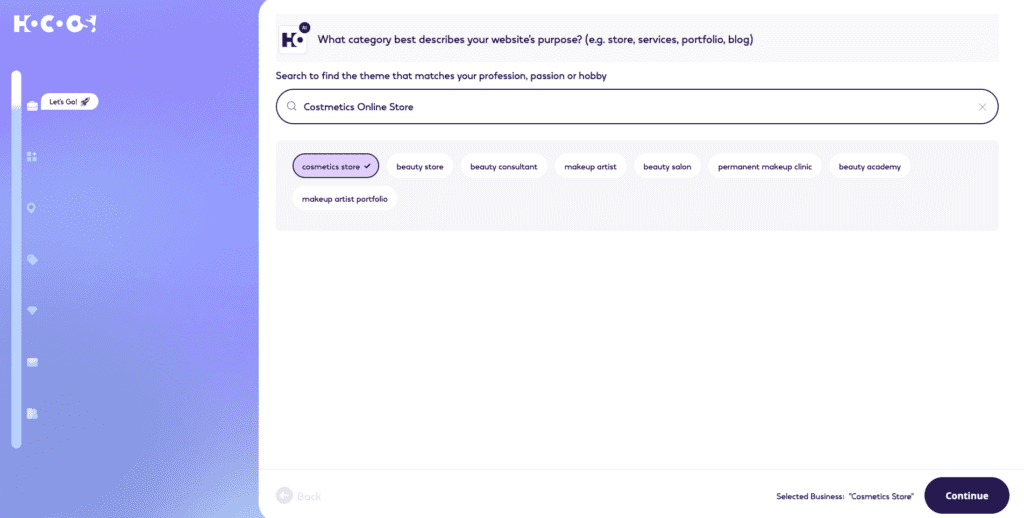
It requires you to enter some more information, including:
- Business Location
- Store Name
- Talking Points (additional descriptions which Hocoos will use as reference to help generate the text)
- Services offered.
Here’s what the final result looks like! There are 3 style options to choose from, and the 3rd one looks pretty good for our cosmetic store.
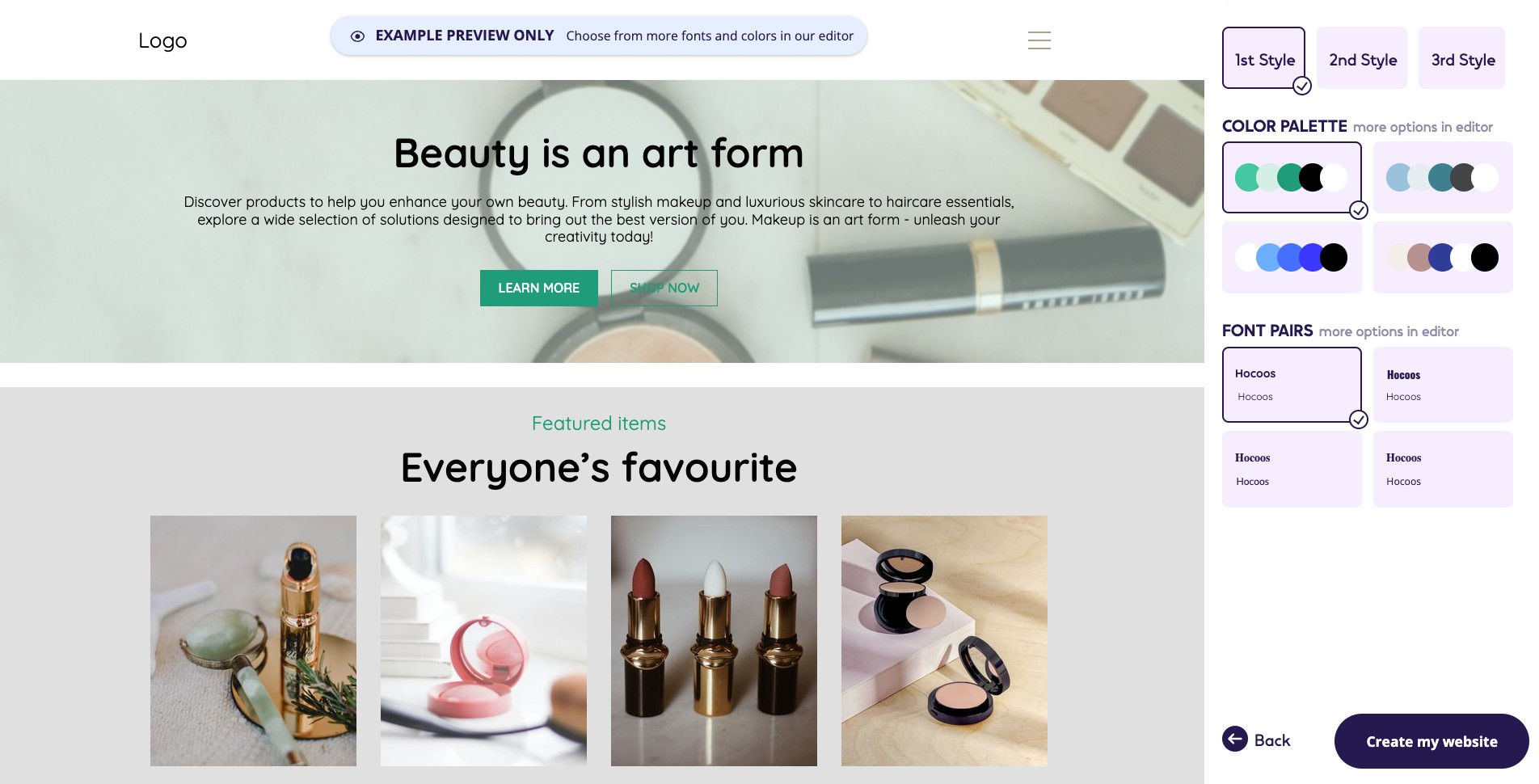
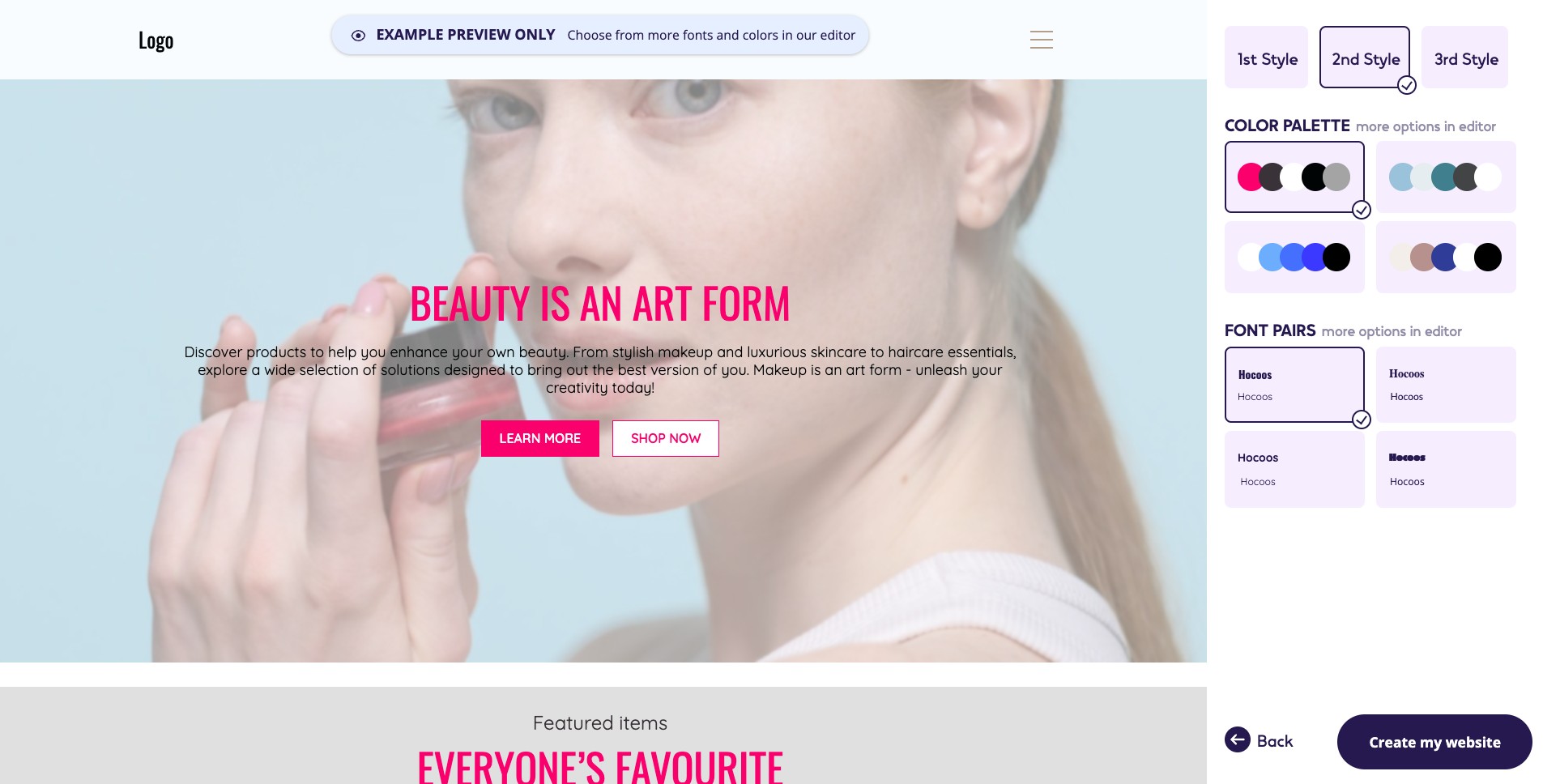
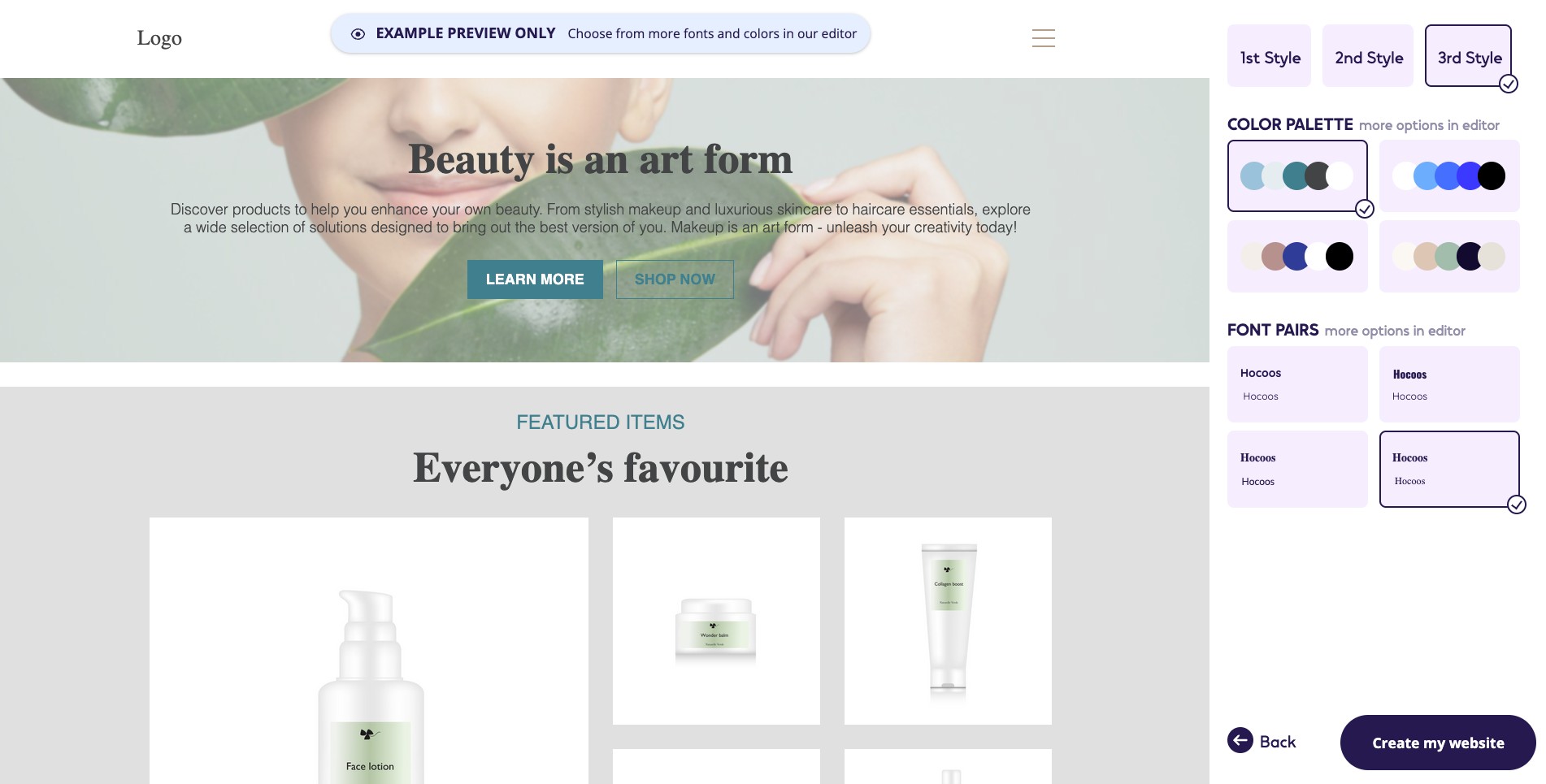
For each section, you can also choose a different variation according to the vision you have in mind.
Here we are selecting a different testimonial logos section to use:
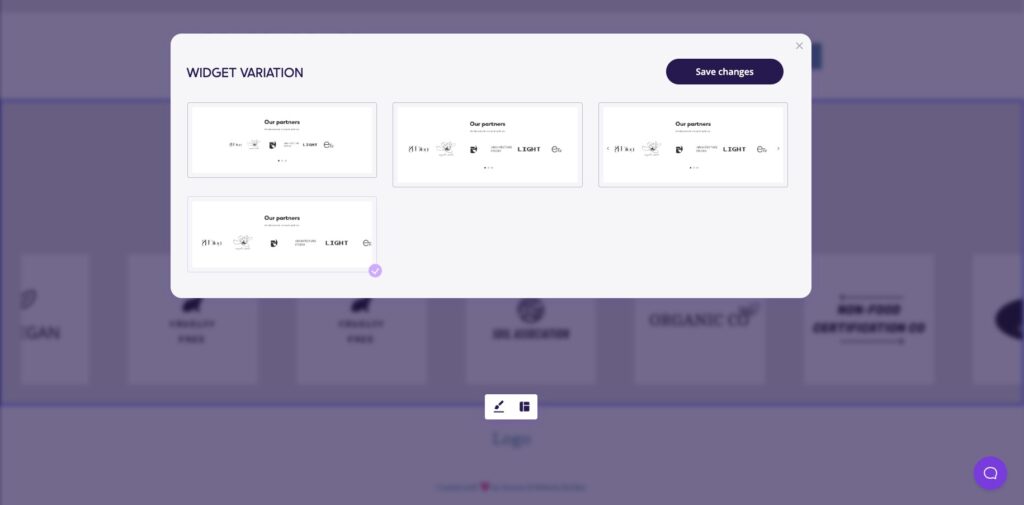
Verdict
Generation Experience: Hocoos requires you to find and select a store type from a limited list. Depending on your business, you may not be able to find a close match, however in our case, “cosmetics store” is on the list so this was not a problem for us.
The other additional steps like entering business location, store name, and offered services were straightforward to help ensure the end result is tailored to your needs.
Design Quality: The final website design might appear basic, particularly when looking at the simple button designs which may look slightly outdated.
Level of Customization/Uniqueness: You can choose from three page styles, but the color palette and font options are limited to four pre-set choices. You cannot indicate your own color palette. Hocoos offers multiple variations for each section of the website, which allows some level of customization.
Time Efficiency: Hocoos generates text and chooses suitable images for you, which can save time, though the stock images might need to be replaced.
Unique Callouts: You can click on the starry “AI” icon to ask Hocoos to regenerate the text for you if you don’t like the originally generated text.
How does it stack up against other AI Website Builders?
There’s no doubt that the world of AI website builders is expanding rapidly, with an array of new tools hitting the market on a consistent basis. It can be challenging to find a tool that actually works for you and saves you time & cost.
That’s why we have a regularly updated article that you can check out. It offers a detailed review of various website builders, including Hocoos, and provides a comprehensive understanding of their capabilities, unique features, limitations and overall effectiveness. Stay informed and make the best choice for your website building needs.
To find out more about:
- Hocoos vs Web10
- Hocoos vs Framer
- Hocoos vs Durable
- Hocoos vs PageGPT
- Hocoos vs WIX ADI
Click to view our comparison article with screenshots and feature summaries.
