Generate Engaging, Beautiful Layouts for Your Website
Looking for an AI Layout Generator? You’ve come to the right place. Building a website can be both an exciting and challenging task. Whether you’re a startup founder wanting to establish a digital presence or a seasoned web designer working on a new client project, one of the common pain points is creating unique, creative layouts for your website.
Crafting a layout is more than just an aesthetic undertaking – it’s about structuring your information in a way that’s user-friendly and aligns with your brand. The process can be time-consuming and requires a significant amount of coding if you’re building from scratch. Moreover, if you’re a non-technical person, the coding skills needed to execute the designs could be a barrier.
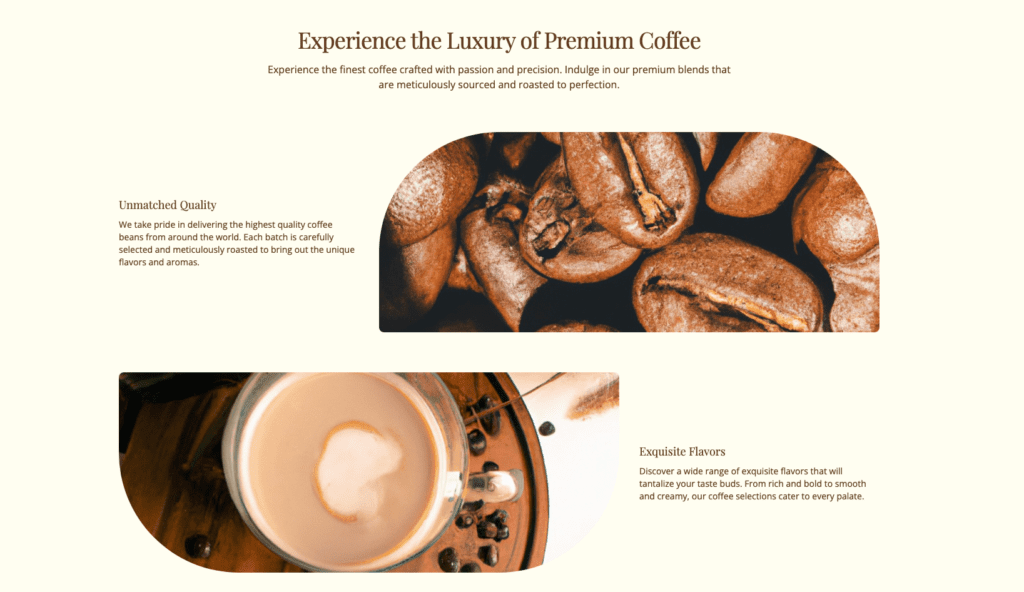
The goal – to obtain a beautiful starting layout for your website that you can tweak and adjust afterwards, aligning with your brand’s personality and message. But is there a simpler, more effective way to do this? The answer is yes, and it comes in the form of an AI Layout Generator.
Why Use an AI Layout Generator
- Get Beautiful Layouts: An AI layout generator provides you with well-designed and professional-looking layouts. It does the heavy lifting of creating a design, allowing you to focus on other important aspects of your website.
- Automated Visualization: One of the key benefits of an AI layout generator is that it automatically populates your layout. Instead of looking at wireframes or skeletons, this means you can see a complete version of your website with text, images, fonts, and colors even before you start customizing it.
- Section variations: Most AI layout generators provide pre-built sections like headers, footers, and product sections. This allows you to piece together different sections to complete your website.
Generate Layouts with PageGPT
Enter PageGPT, an AI Layout Generator that extends the capabilities of traditional web design tools. How does it work? You provide PageGPT with a few key details about your website – your company’s vision, desired mood, brand colors, and any specific requirements you might have for your site. This could include things like having a Call-to-Action section, a testimonials section, or a categories showcase.
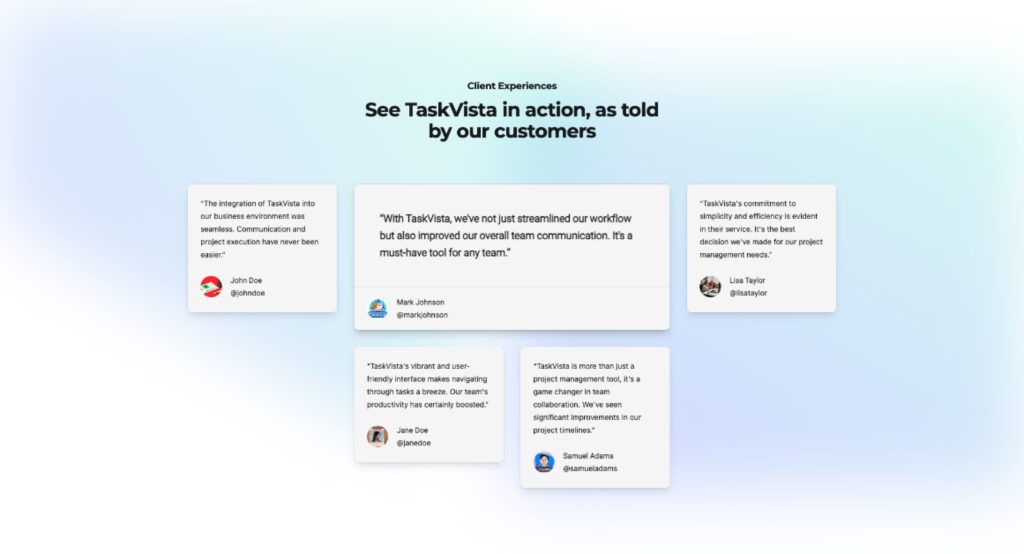
In response, PageGPT’s AI goes to work, intelligently crafting a layout that not only matches your needs but also the overall look and feel you want your website to emanate.
One of the distinguishing features of PageGPT is that the generated layouts come fully populated – which means they are complete with relevant text, images, fonts, and colors. It essentially provides a complete view of what your website would look like, making it a powerful tool for visualization.
Personalize Your Layouts
The real power of PageGPT lies in its flexibility. Once you have your populated layout, you have complete freedom to modify and adjust it to your liking:
- Regenerate: If there are certain aspects of the layout that don’t quite hit the mark for you, whether it’s a section, image, or a piece of text, you can regenerate them.
- Drag-and-Drop Builder: Want to rearrange elements on your layout? PageGPT’s intuitive drag-and-drop builder allows you to do just that – with no coding required. Whether you want to move an image to the other side of the page, or rearrange sections, the drag-and-drop builder makes it easy and intuitive.
- Code-free Adjustments: One of the major barriers for many when it comes to website design is the coding aspect. PageGPT removes this hurdle, allowing you to make changes to the layout, move elements, and adjust components all through a chat interface. Whether you want to resize an image, change a font, or alter the color scheme, you can do it all without writing a single line of code.
In essence, PageGPT empowers you with the flexibility and power of a web designer, but without the need for complex skills or tools. It’s all about making web design accessible, flexible, and, most importantly, reflective of your unique brand.
The evolution of page layouts
PageGPT doesn’t stop at providing unique layouts. The future of design involves much more – adding another dimension to layouts with interactive effects. It’s not just about how your website looks, but also how it interacts with your users. Hence, as you plan your website’s layout, you should consider these interactions as part of your layout planning, focusing on how every component flows and works together to provide a seamless user experience.
PageGPT allows you to easily add animations and effects, such as fade in effects, parallax and more. All done by simply chatting with natural language.
Exporting your layouts
PageGPT allows you to easily export your layouts directly in HTML/CSS. You can also sync with your WordPress or Shopify (coming soon) website and publish your layout directly.
Wrapping it up
Creating a stunning website layout doesn’t have to be an uphill battle. With AI Layout Generators, especially tools like PageGPT, you get a starting point that is unique, fully visualized, and customizable. Moreover, these tools help you envision the future of design – interactive, engaging, and user-focused. So why wait? Kickstart your web design journey with our AI layout generator today!
